Over time you'll be updating, renaming, and deleting pages and products from your Shopify store.
Each time you do that, you risk losing the search results and search enhancements for the previous pages.
That's because Google treats each url as a unique page. So even if you're just updating an existing product, if the url changes then Google will think you deleted the old page and added a brand new one. They won't understand that you just renamed the page. That means you'll have to wait for them to find the new one.
This is especially problematic when you edit collections because those can impact many product pages at once. That's also why I discourage Shopify stores from using collections in their urls, that can be a ticking SEO bomb just waiting for a mistake.
The nice thing about missing pages is that you can keep track of them easily.
As part of the SEO refresh for my own website, I dug into my lists of missing pages to start fixing the ones I've screwed up over the years.
I haven't seen anything in the Shopify core that tracks missing pages but Google Search Console has a Site Errors report that is a great resource to hunt down these old urls. It's located in the Crawl > Crawl Errors section.
One caveat: Search Console isn't perfect at detecting these so it will both a) miss pages and b) report problems on pages that are perfectly fine. You'll need to do a bit of investigation to double check each missing page report to see if it's legit.
Once you find a missing page in that report, you need to figure out how Google found that.
Click on any of the pages with an error and Search Console should open up a details window. In there click the Linked from tab like below:
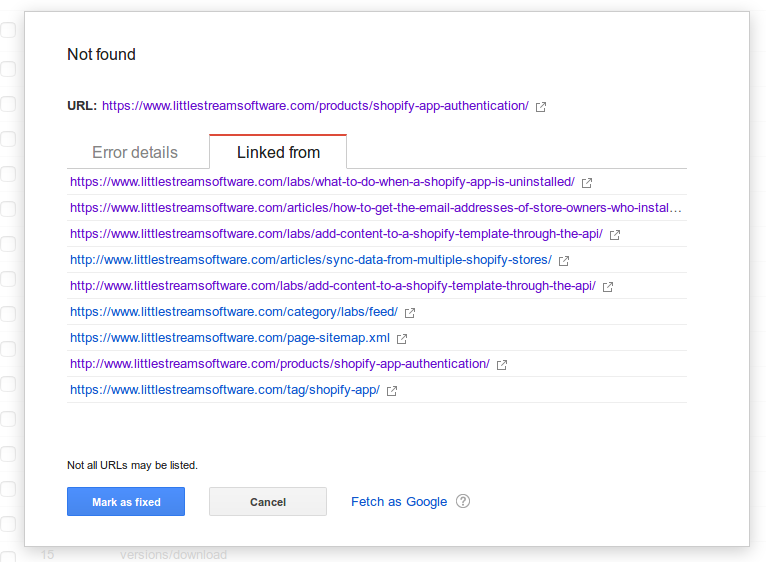
This will show you what urls link to the invalid page.
If all of them are from your Shopify store, you're in luck. You can fix this error and make it go away permanently.
- Open up each of those pages listed for your store,
- find the broken link, and
- fix it by changing it to the new url or one that is comparable.
98% of the time you'll be able to find a good replacement url to use.
For those times you can't, you can link it to a more generic page like a collection or your homepage. You won't recover all of the SEO benefits this way but it's better than having the page return a 404 error.
If the Linked from tab is showing other sites linking to a broken page, you have two choices.
-
You can email each site and ask them to change their links and point to the new url. Most of these emails will be ignored so you'll probably be wasting your time here.
-
You can setup a URL Redirection in Shopify. This will send any visitors of the missing page to a new url of your choice, without losing any of the SEO power.
For my own website I used all of these processes to clean up my 404 errors. As of now I'm down to about 24 missing pages and I'm starting to see a slight boost in traffic.
It's also good for my visitors because they aren't ending up at dead-end pages anymore.
Once you've fixed all of the missing pages you found, check back every 3 months or so. You might find new missing pages or some links that Google missed the first time around. Each time the process will get easier though.
Today would be a good day to Install JSON-LD for SEO if you haven't yet.
You still have a few months before the holiday season. Just enough time to start getting Rich Snippets and beating your competition in the search results.
Eric Davis