In Repeat Customer Insights you can subscribe to the reports to get a copy emailed to you automatically.
These email subscriptions make finding and reacting to your metrics easier. That's the whole point of tracking metrics: better changes, better decision making.
Multiple email addresses allowed
Each account can have multiple email addresses subscribed to different reports.
For example:
- send your CEO the Store Analysis report for this year every month
- send your CFO a weekly report of the Store Analysis the current quarter
- send your ecommerce manager a weekly report of the Who Are Loyal, Store Analysis for the year, a monthly Downturn report, and the weekly Monday Morning Metrics
The recipients don't need to have access to Shopify or even need an account in Repeat Customer Insights. You just need someone who does have access to the app to authorize a new subscription for them in the app. This is useful for external stakeholders like investors, advisors, or your CPAs.
See and manage all subscriptions in the app
The main Email Subscriptions page will list everyone who is subscribed and what reports they are subscribed to.
This lets you easily see who is getting what information and to add or remove subscriptions as needed.
Also if anyone's email has bounced or they've unsubscribed completely, you can see those and resolve it. Maybe it was an email tpyo, maybe someone changed their email address, etc.
Set Your Schedule
When subscribing you can choose how often you'd like the report sent.
- Every week on a specific day of the week
- Every month on the 5th of the month
Reports are compiled and sent out around 7am US Pacific time, though they can be delayed (e.g. email sending delays, Shopify API issues).
(Monthly reports are sent on the 5th to ensure they have the most complete information as possible from Shopify before closing out the month)
Mix and match email schedules
You aren't limited by the number of email subscriptions you can create. You can mix and match the different reports, schedules, and options however you see fit.
For example, when testing the Store Analysis I created five different weekly schedules. One for Monday. One for Tuesday. One for Wednesday... This was effectively an "every weekday" schedule so I could get rapid feedback on the emailed report.
Report options
Some reports include options that you can subscribe to also. For example, you can subscribe to the Store Analysis report for a specific period (e.g. 2023) and/or Acquisition Source (e.g. Facebook channel).
That will let you mimic the report you see in the web report that shows up in email.
How to create a new email subscription
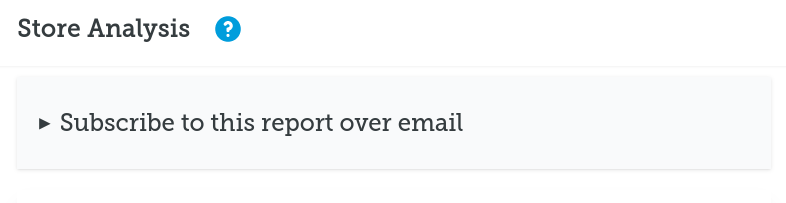
To signup for a new subscription, go to the report and look for Subscribe to this report over email at the top. It'll be shown on every report that allow Email Subscriptions.
Did all of those holiday shoppers ever come back?
Compare how your last winter customers performed over the year with the Winter Holiday report in Repeat Customer Insights.